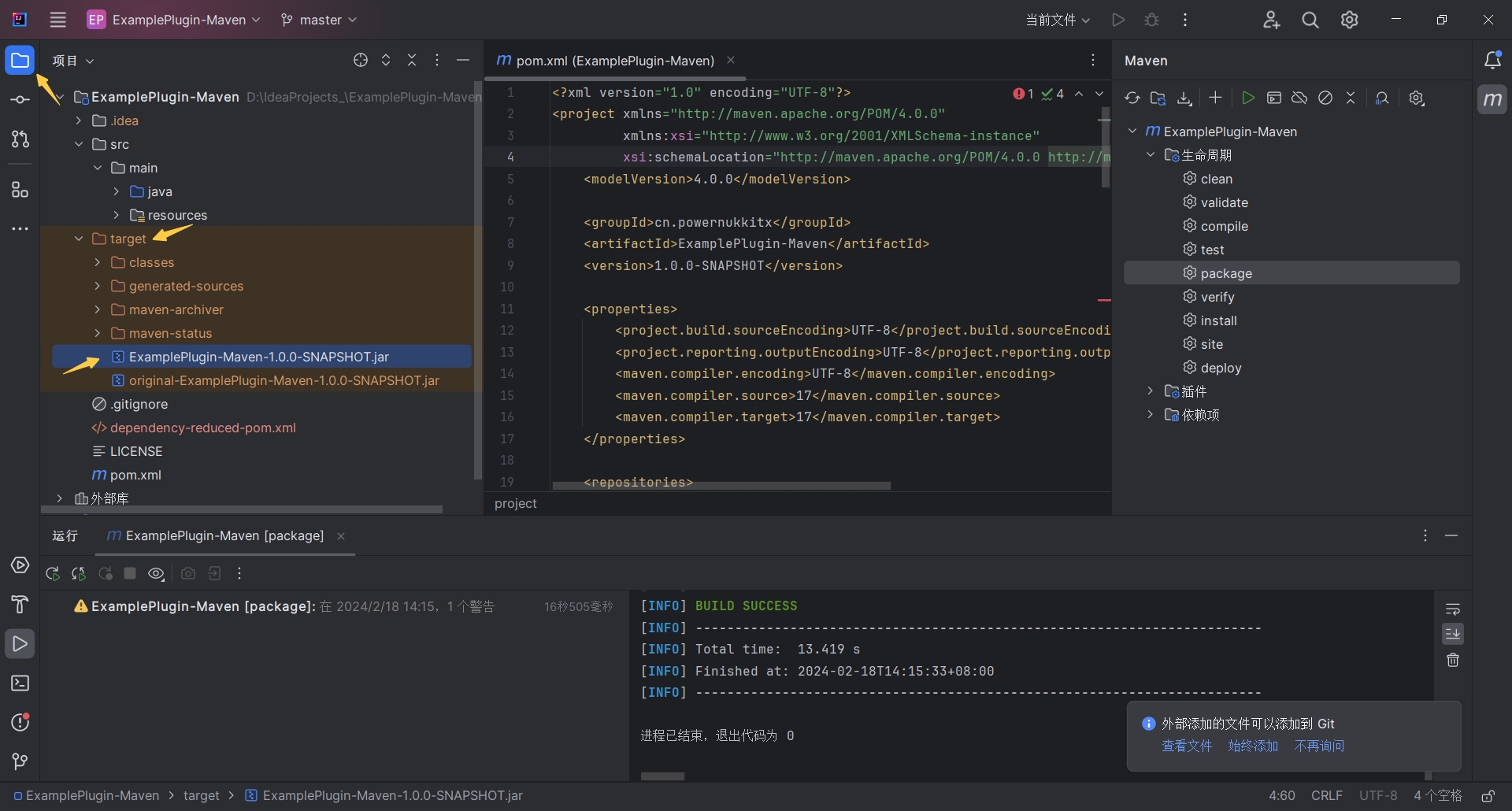First Java Plugin
This is a zero-base tutorial to enable anyone to build their first Nukkit-MOT plugin independently.
Environmental preparation
Git
- Windows
- macOS
- Linux
You need to download Git for Windows Setup. under Standalone Installer to install it, otherwise there are no environment variables.
IDEA
Pulling the Example Project
Open IDEA and navigate to File -> New -> Project from Version Control...
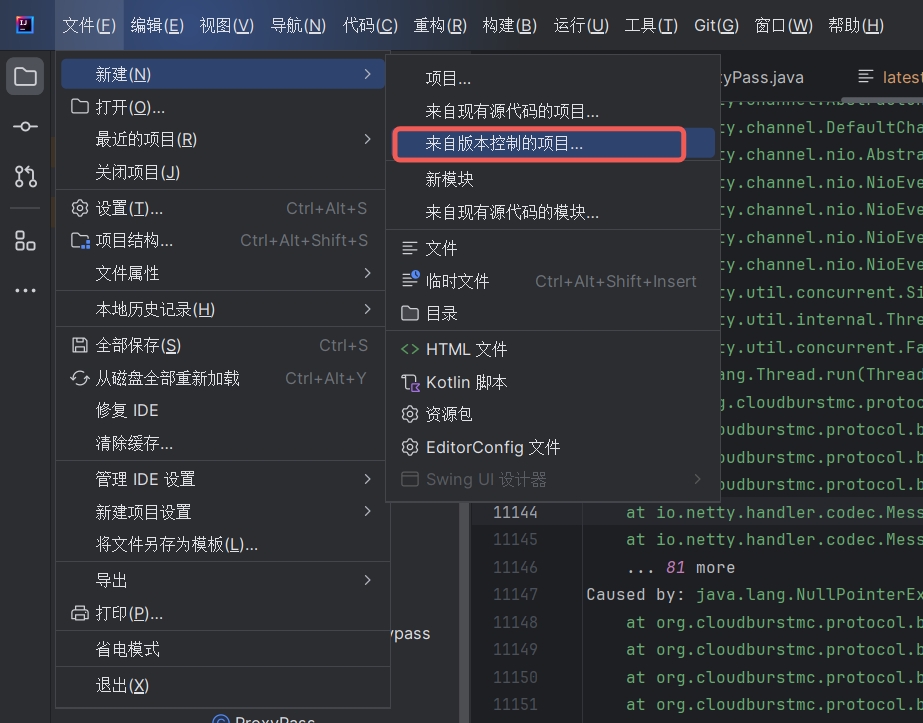
Then, in the new window, enter the following URL:
https://github.com/MemoriesOfTime/ExamplePlugin-Maven.git
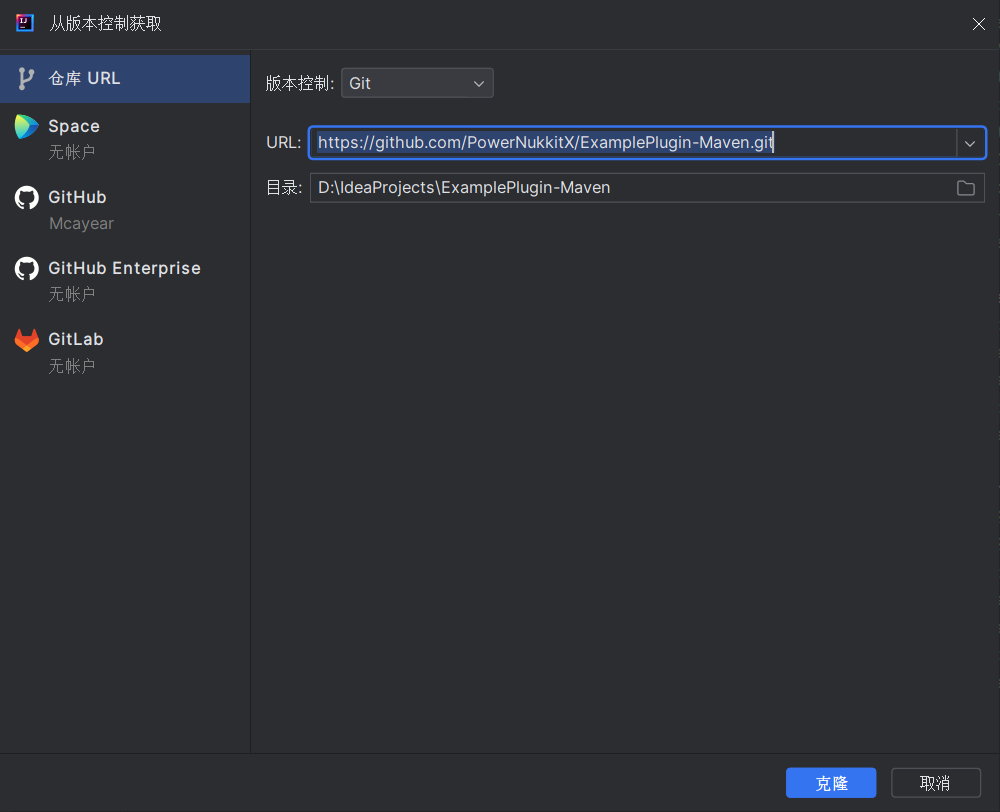
Click Clone.
Building the Project
After IDEA has finished indexing:
Navigate to the Maven icon on the right -> Lifecycle -> package to build the project.
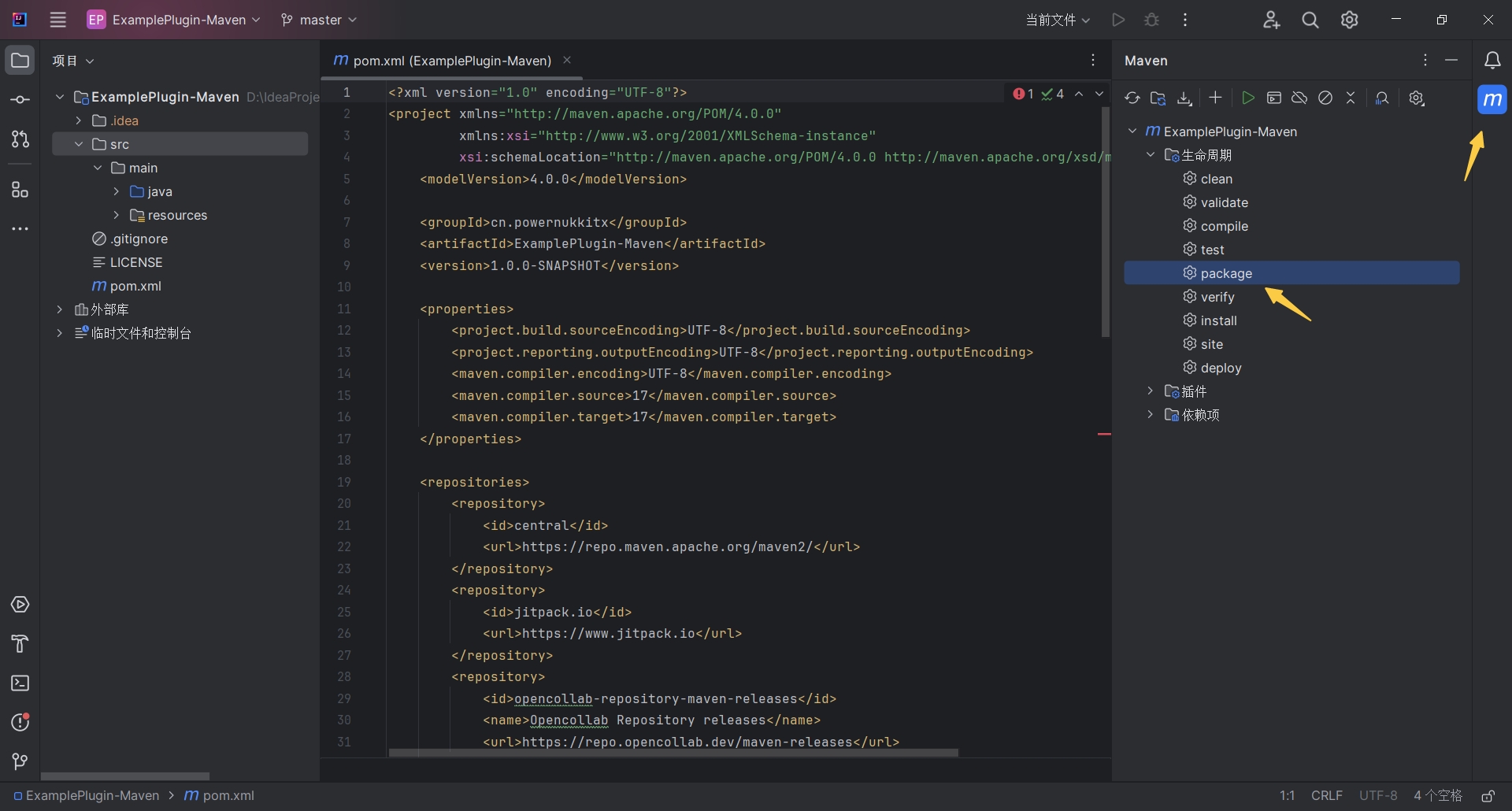
The build output is typically located in the target folder.